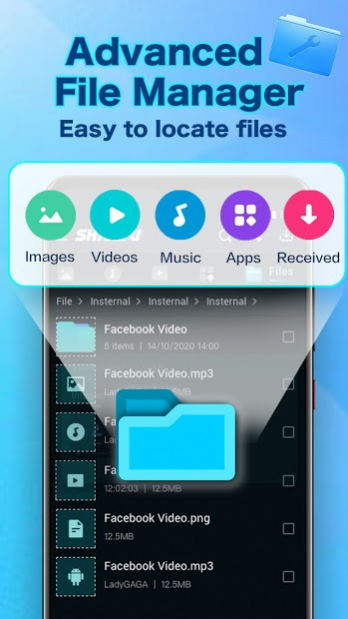ShareU - Share&File manager, Share it 2.0.1.4
Free Version
Publisher Description
🇮🇳 #1 offline file transfer app MADE IN INDIA 2021
🔄 SHAREU , the best alternative to SHAREit file shareit, Xender file transfer, Share Karo India, is an ultimate file transfer app and file share it app with a lightening file transfer and file shareit speed.
⚡Send or receive files in a second with any formats be it video🎞️, photo🖼, music🎶, application📁 or games🎮︎.
⭐Share U, Share Me, Share it, Send Anywhere, Share Anytime⭐
🇮🇳 A few Steps for file share it!
1) Choose the app to share it with ShareKaro India, SHAREit file transfer or Xender file share
2) Choose the files you want to share it
3) Scan the QR code and Send!
Best Alternative to SHAREit, Xender, ShareKaro
👍 All types of offline file transfer including video shareit, app share it, photo shareit, apk shareme, large file share it, etc
👍 Cutting-edge Wifi file transfer and share it technology, No need for mobile data usage, no need for USB connection
👍 Easy offline send videos, send music videos, share it music files, share it photos, share me apps, to your friends
👍 Instant large file transfer and app share : simple operation and quick matching
👍 Built-in file manager and video player all format support
👍 Cross-Platform Supports: all Android device, IOS, Tizen, Windows, PC/ Mac
Main Feature that made SHAREU stands out
🌐 [Offline Files Sharing]
- No need for any network connection or mobile data usage.
- Any files can be transferred offline, transfer files anytime and share anywhere
📁 [Powerful File Manager]
- One tab to search and quickly locate the files to be sent, send anywhere in a second
- Efficiently manage received files, successful app share and file share
- View Large Files: browse and delete unused items to free up more space
⚡ [Lightening File Transfer Speed]
- Fastest file transfer speed up to 50mb/s
- It takes 10 seconds for movie share/transfer and 8 seconds for music share/music files transfer
📄 [Support All Files Transfer]
- Supports any type of file transfer: pictures transfer, video share, music share, app share, etc.
- No file size limit, all types of files can be transferred in a second.
☝ [Easy to Use]
- Fast matching and one-click connection to send files and receive files
- Multiple options including Bluetooth and QR code, one-click connection to send files
🎥 [All-in-One Video Player]
- Built-in Apps for better experience: Music Player, Image Viewer, Video Player & File Extractor
- Direct detect and open received files, transferred app, videos or photos
- Play received files in built-in video player. Support video playback of all formats,
📱 [Support all Android Devices]
- Cross-Platform supported including all Android device file transfer, IOS file share, Tizen fire share, Windows file share, PC/ Mac file share
- Support all versions of Android devices, include Xiaomi mobile app share, Samsung mobile app share, OPPO mobile app share etc.
🛡️We respect user privacy and only apply for essential permissions. Required permissions are explained as follows:
Bluetooth permissions
By accessing the Bluetooth connection, we could find and connect users faster
Location permissions
By accessing locations, we help detect nearby users and make file transfer with friends nearby easier
Wi-Fi permissions
Establish a faster file transfer connection via Wi-Fi and transfer files without mobile data usage
File access permission
Use this permission to access files on your device for file share and file management
📫If you have any questions or suggestions, please feel free to contact us: shareuteam@gmail.com
About ShareU - Share&File manager, Share it
ShareU - Share&File manager, Share it is a free app for Android published in the System Maintenance list of apps, part of System Utilities.
The company that develops ShareU - Share&File manager, Share it is SHAREU file transfer app share lab. The latest version released by its developer is 2.0.1.4. This app was rated by 2 users of our site and has an average rating of 2.8.
To install ShareU - Share&File manager, Share it on your Android device, just click the green Continue To App button above to start the installation process. The app is listed on our website since 2021-03-19 and was downloaded 27 times. We have already checked if the download link is safe, however for your own protection we recommend that you scan the downloaded app with your antivirus. Your antivirus may detect the ShareU - Share&File manager, Share it as malware as malware if the download link to com.shareu.share.transfer is broken.
How to install ShareU - Share&File manager, Share it on your Android device:
- Click on the Continue To App button on our website. This will redirect you to Google Play.
- Once the ShareU - Share&File manager, Share it is shown in the Google Play listing of your Android device, you can start its download and installation. Tap on the Install button located below the search bar and to the right of the app icon.
- A pop-up window with the permissions required by ShareU - Share&File manager, Share it will be shown. Click on Accept to continue the process.
- ShareU - Share&File manager, Share it will be downloaded onto your device, displaying a progress. Once the download completes, the installation will start and you'll get a notification after the installation is finished.